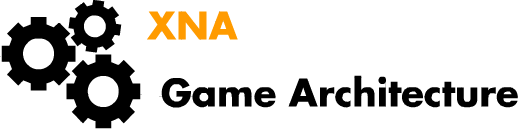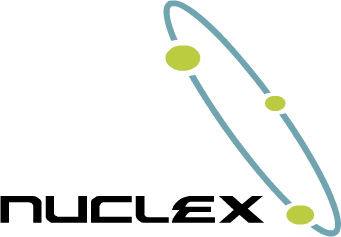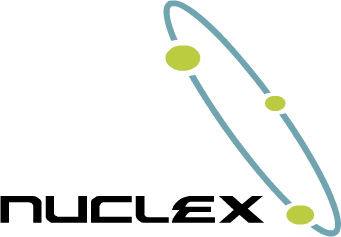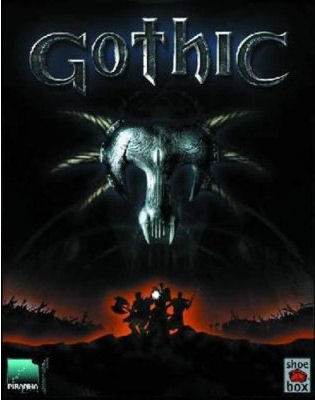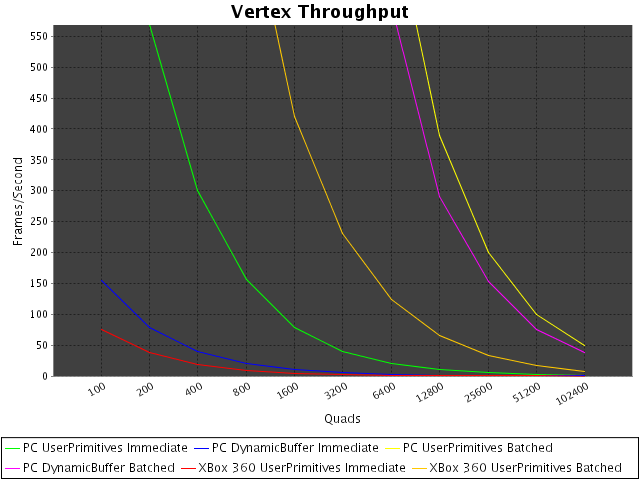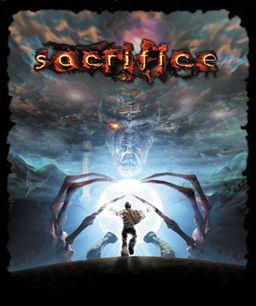Sometimes, games have to render highly dynamic geometry such as sparks, bullet trails,
muzzle flashes and lightning arcs. Sometimes it’s possible to off-load the work of
simulating these things to the GPU, but there are effects than can’t be done by
the GPU alone.
These cases usually occur when effects require heavy interaction with level geometry
or when they require lots of conditionals to mutate a persistent effect state.
And sometimes, the effort of simulating an effect on the GPU is just not worth the results.
If you have maybe a hundred instances of a bullet trail at once, letting the GPU orient
the constrained billboards for the trails instead of generating the vertices on the CPU
might just not yield any tangible benefits.
However, there are still a lot of traps you can run into. A typical mistake of the
unknowing developer is to render the primitives one-by-one either using one
Draw[Indexed]UserPrimitives() call per spark/trail/arc.
This is not a good idea because modern GPUs are optimized for rendering large numbers
of polygons at once. When you call Draw[Indexed]UserPrimitives(), XNA will
call into Direct3D, which will cause a call into driver (which means a call from code
running in user mode to code running in kernel mode, which is especially slow). Then
the vertices are added to the GPU’s processing queue.
By sending single primitives to the GPU, this per-call overhead is multiplied and can
become a real bottleneck. To demonstrate the effects of making lots of small drawing
calls, I wrote a small benchmark and measured the results on my GeForce 8800 GTS 512
and on whatever the XBox 360 uses as its GPU.
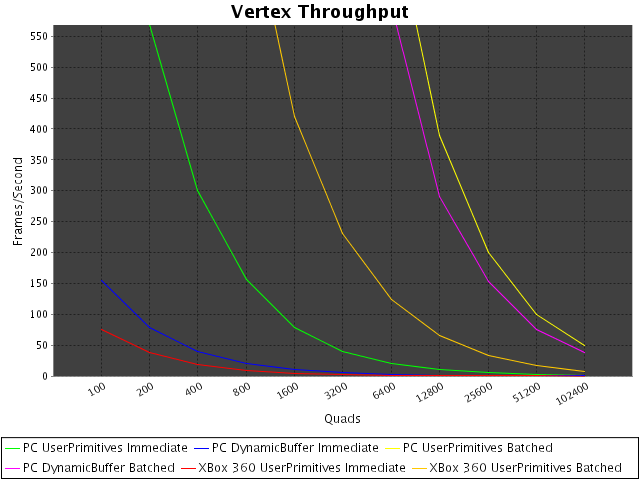
Read More