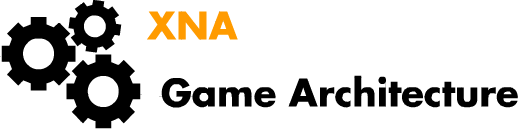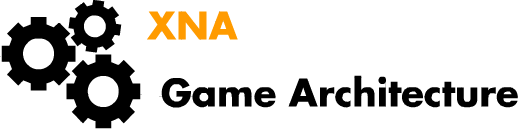I’ve recently made the decision to learn some drawing skills. Specifically, I wanted to start with a tablet right away so I could avoid having to re-teach myself to using a tablet instead of paper. However, I still consider it important to be able to shift and rotate the canvas with my hand, so I went for a Wacom tablet with touch.
Most artists I knew swear by Paint Tool SAI, but that just happens to be one of the applications not fully supported by Wacom’s drivers (pressure works fine, but touch is a no-go). Luckily, Wacom’s drivers are pretty flexible and you can easily modify them to support your favorite application.
Here’s a guide to enable pinch-zoom, panning and two-finger rotation in Paint Tool SAI and Manga Studio!
Read More