Given that a lot of my game involves turrets attacking and defending, after setting up my water plane and a small height-mapped island in it, the next thing I attempted was to import an animated turret in a way that lets me control its orientation and elevation from code.
To start with, I already used a consistent naming scheme for the bones in all my turrets:
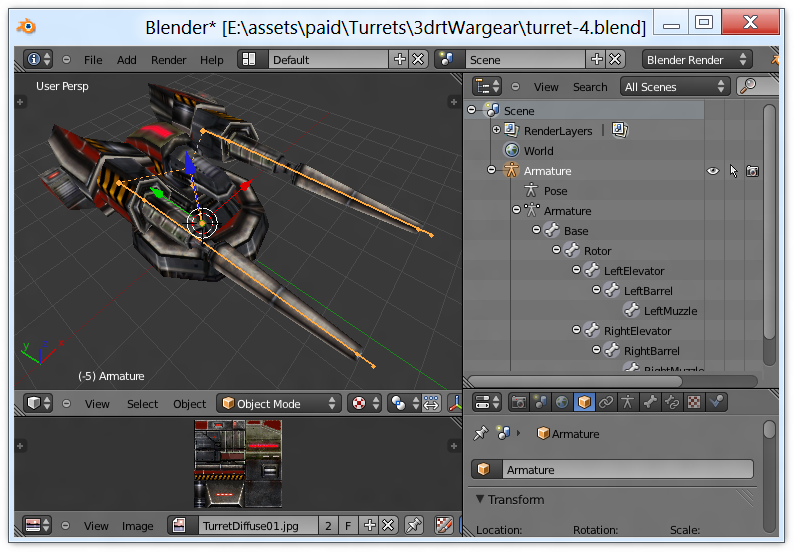
In short, all turrets have a bone to change their yaw that is called "Rotor". The pitch of the gun barrels is changed by "Elevators" (there can be more than one in case the turret has multiple weapon arms). Finally, each gun barrel has a bone whose name contains the word "Barrel", i.e. "UpperLeftBarrel" or "Barrel1" and an associated muzzle bone exists named identically but with "Muzzle" instead of "Barrel":
Read More
