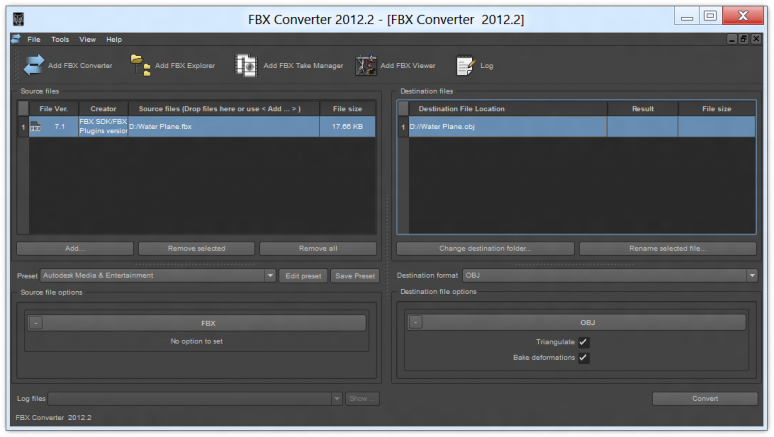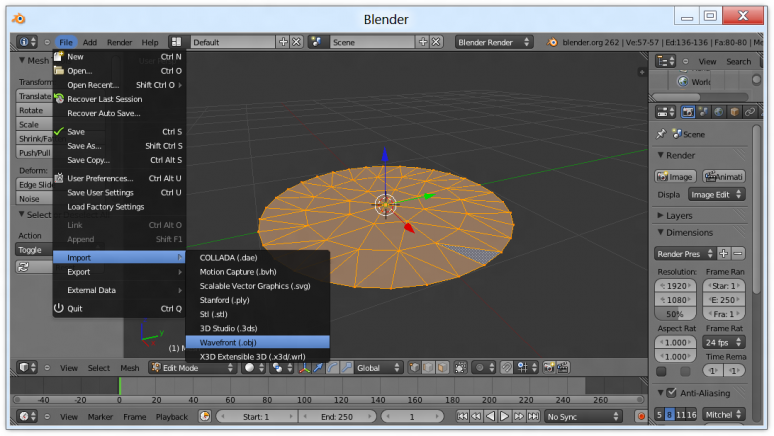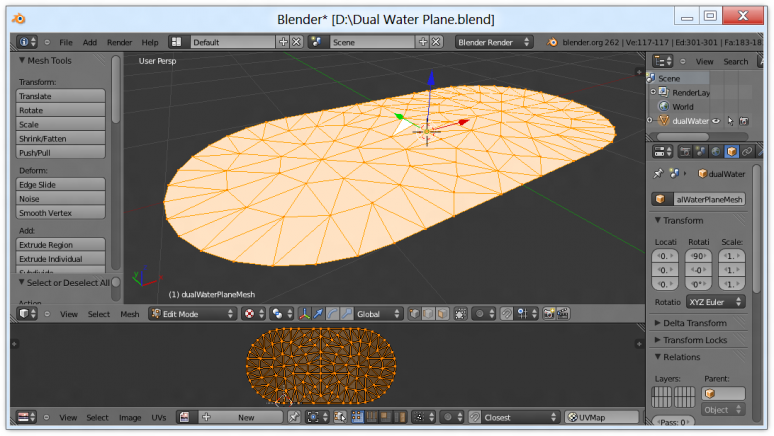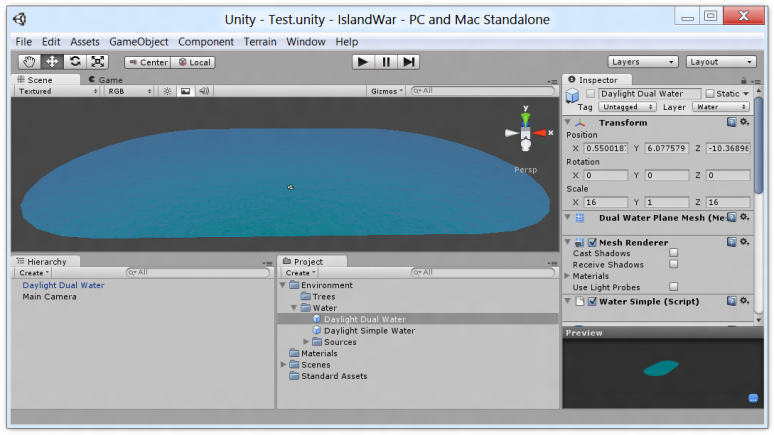I decided to give an old project of mine another try. Back in 2007, after I finished my freeware game Ball Race, I ventured forth to create my first indie title, IslandWar. This is what gave rise to a lot of the classes that can now be found in my Nuclex Framework, including the GUI system that I originally wanted to avoid because I knew it would sidetrack me.
Well, combine some procrastination with a beginning burnout (at the end of 2009 I was certain that I never wanted to work with computers again) and the game was left on hold indefinitely. In the meantime, someone else even published an iPhone game by that title with a very similar concept, so that means I’ll have to find a new title if I ever publish this game.

Since I originally started working on IslandWar in XNA 1.0 Refresh, several XNA versions have come and gone and Unity, which I already reviewed favorably in 2007 has now gained Windows authoring support (it originally was MacOS-only) and sports a free basic edition. So given the choice between updating all of the game’s code to XNA 4.0 and SunBurn or porting it to Unity, I decided to give Unity a try.
So these are my first steps in Unity. Try not to laugh too hard :)
Give me some Water
IslandWar is about two island states at war with each other. The battles take place two islands at a time and involve bringing all kinds of ballistic weapons to bear on each other, so I needed a suitable water surface. Turns out Unity already has some great-looking water in its standard assets package, but it’s circular.
So to rectify that situation, I located the asset in my project directory and fired up Autodesk FBX Converter to convert it into a format Blender understands:
Collada always has issues, to I picked Wavefront and voila, the mesh could be loaded in Blender without a hitch:
I worked some magic by duplicating, then mirroring the water mesh, then adding some intermediate vertices until I ended up two connected circles in a shape that resembles a chainsaw blade (and would be ideal for two islands in the ocean with camera paths from one to the other):
As I found out, Unity will use any .blend file placed in its Asset directory as-is, without requiring me to convert it back into an FBX file. That is pretty cool!
Here’s the final result in Unity:
After some further tests, this may have been an exercise in futility as the water shader provided by unity doesn’t even seem to use texture coordinates, so I could have just scaled the default circular water into an ellipse. But I already learned a bit about Unity’s asset pipeline and how prefabs work (a truly excellent idea — sort of the prototype pattern on steroids!).