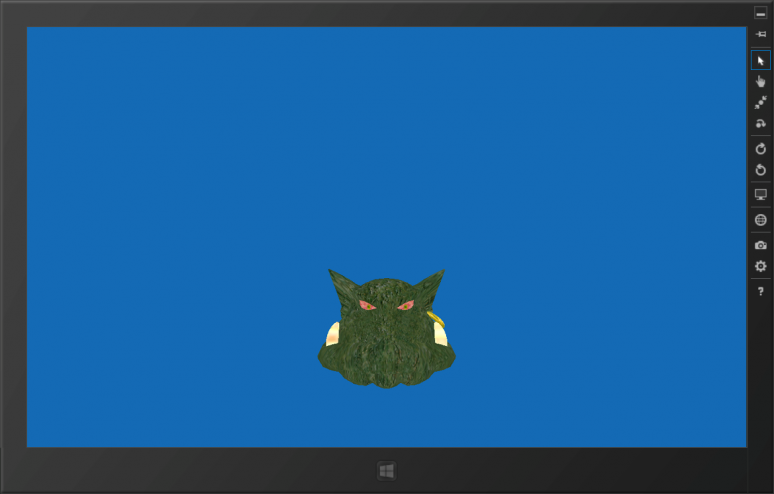In March I provided some binaries of Ogre 1.8.0 RC1 that were based on Eugene’s Metro port of Ogre, allowing Ogre to run as a native Metro App, using the Direct3D 11 renderer and RTShaderSystem for dynamic shader generation.
Those binaries no longer work with the Windows 8 Release Preview and Visual Studio 2012 RC, so I thought I’d provide an updated package!
This time I went a bit further: while the last package was compiled with multithreading disabled, I have in the meantime ported Boost 1.50.0 to compile on WinRT (using a slightly modified version of Shawn Hargreaves’ WinRT CreateThread emulation code. Thus, this Ogre build has full support for multithreading and includes Boost!