My wall geometry generator now produces proper normals for all the walls so the lighting should now yield the results I’m hoping for. Because I’ve never done shader programming before, I downloaded ATI’s RenderMonkey in the hope that it could help me create some simple shaders nevertheless. Not only did RenderMonkey give me the exact shader I needed to test my texture coordinate generation code, it also greatly increased my understanding of shaders with its excellent shader code generator.
So now that the walls were working, the floor came up on the task list. Normal floor plates are just boring quads, but making holes in the floor was a bit more difficult. In the end, I simply arranged some vertices in a circle and built triangles from the circle points to the nearest corner of the surrounding floor tile.
So this is what I had at the end of day 4:
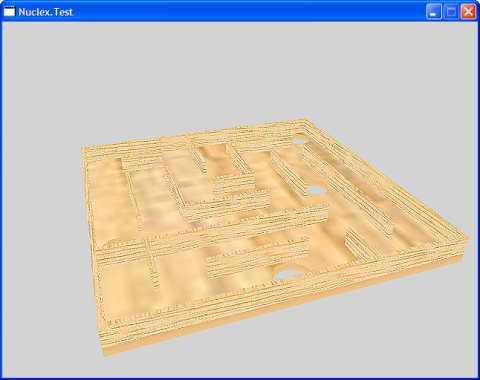
In case you are wondering why the floor texture is so smeary, that’s intentional. Otherwise, as long as I don’t have lighting implemented yet, you wouldn’t be able to see the walls clearly in a static screenshot :)