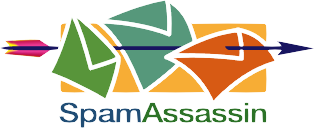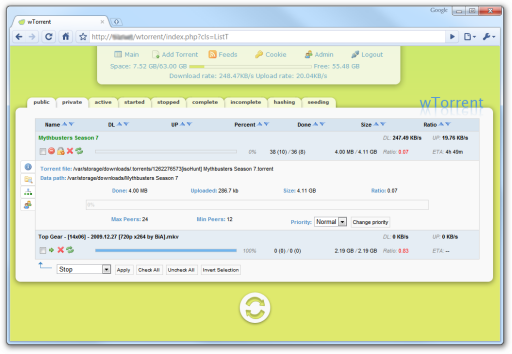I’m pretty sure that by now, everyone reading this blog has heard of or probably even played Minecraft himself. It’s a sweet little game that tosses you into a simplified world that you can freely (and easily!) shape in any way you want. Your tasks: feed yourself, keep monsters out of your buildings and build something remarkable.
Minecraft can, of course, be played with any number of players online. All you need is a server with shell access and Java on it. If you also have Mono on your server, you can use McMyAdmin, a very convenient web frontend for the Minecraft server to manage users and perform automated backups.
Read More