Whenever I needed a screenshot of some application for this website, I used an image editor to cut out the window’s drop shadow, generated an alpha channel from its luminance, added that as a layer behind the actual application window and saved the entire thing again.
Today I wrote a small utility to automate this process for me: AeroCapture. Pressing the “Print Screen” key will take a screenshot of the active window, and save it as a .png in the My Pictures directory, retaining the window’s drop shadow in the image’s alpha channel.
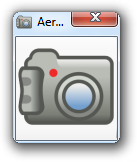
You can download it here: [rokdownload menuitem=”17″ downloaditem=”42″ direct_download=”true”]AeroCapture.7z[/rokdownload] (C# source code included)
This got me thinking. Somehow, whenever I have the choice between…
- spending 2 minutes doing a repetitive task that I’ve done a few dozen times before already (like fixing up the screenshot for my website)
- or spending 4 hours to automate the task
…I always choose the 2 minutes approach. I can continue working on what I was planning to do and I don’t have as many utilities to maintain.
What do you do in this situation?