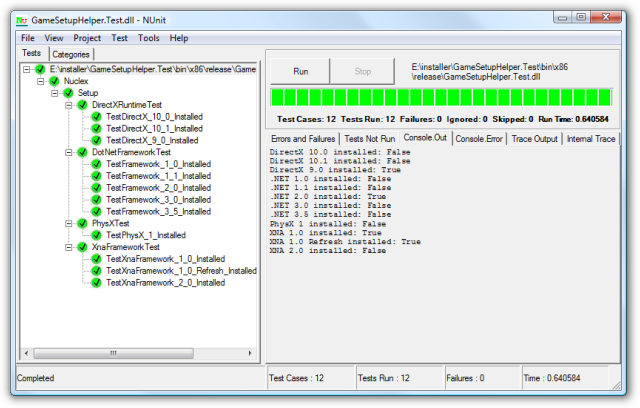This weekend, I’ve been thinking about ways to create an installer for my game project.
For desktop applications, the technology of choice is of course Microsoft Windows Installer,
which generates handy .msi files. It also automatically tracks which steps
are neccessary to uninstall the application and it has the convenient repair function.
However, when it comes to installing the .NET Framework, the DirectX Runtime or
the XNA Framework, there seems to be no existing solution for integrating these steps
into a single .msi package.
Another option would be to use NSIS, which requires you to write the uninstall
actions yourself and also uses a rather cryptic scripting language, but otherwise provides
all the features you expect from a modern installer. It even has LZMA compression (known
from 7-Zip), which is far superior to the compression ratio of the .cab files
embedded in .msi packages.
I couldn’t get my head wrapped around the declarative programming style used by
WiX yet, so unless I discover a nice free MSI authoring toolkit that can be in automated
builds, I’ll probably go with NSIS.
Well, whatever I’ll choose in the end, I’ve written a small DLL that can detect whether
the .NET Framework (1.0/1.1/2.0/3.0) is installed, whether DirectX (9.0) is available,
whether the XNA Framework (1.0/1.0 Refresh) is installed and whether the
AGEIA PhysX System Software is in place. The DLL is written in pure C++ and
doesn’t rely on anything, not even the C++ runtime libraries. It can be interfaced from
both NSIS and MSI.
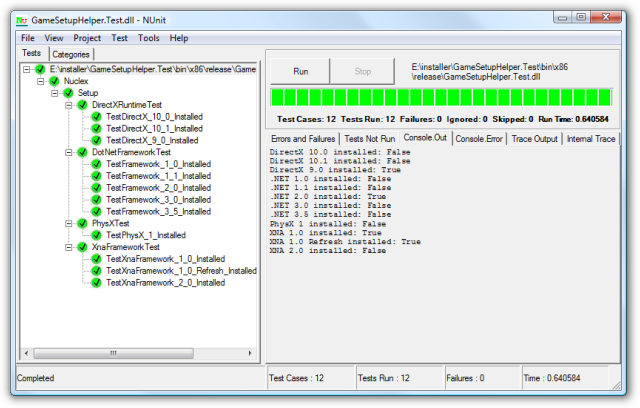
If anyone wants to help create an installer template for XNA games, be welcome!