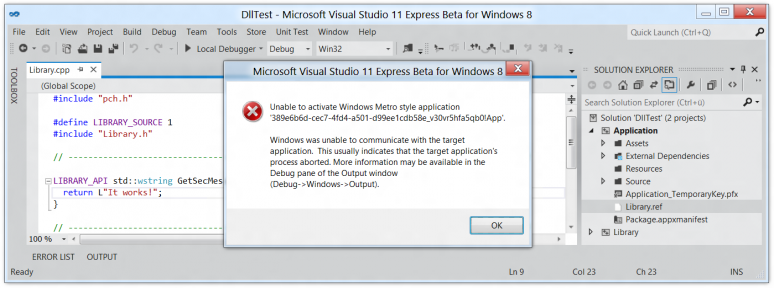Yesterday, I published a small guide on how to consume DLLs in Visual C++ that explained how to best integrate a third-party library into a Visual C++ project. This is a follow-up article for Visual Studio 11 Beta users that contains the additional steps required to consume a normal (non WinRT Component) DLL in a WinRT/Metro project.
Assuming you have the DLL integrated into a WinRT application project as explained in my previous blog post, you will notice that when you try to run the application, there will be an error message stating that the Windows Metro style application could not be activated and the output window will report a missing dependency:
Read More