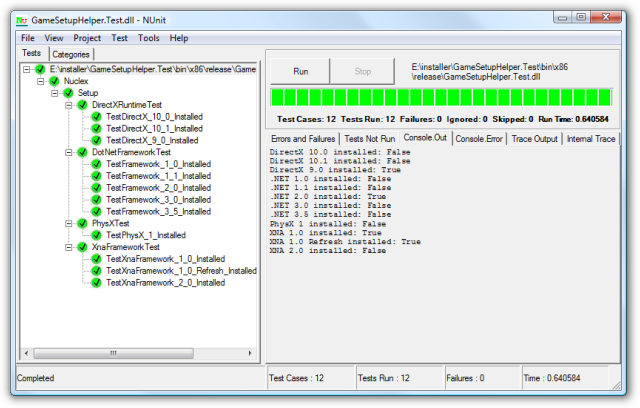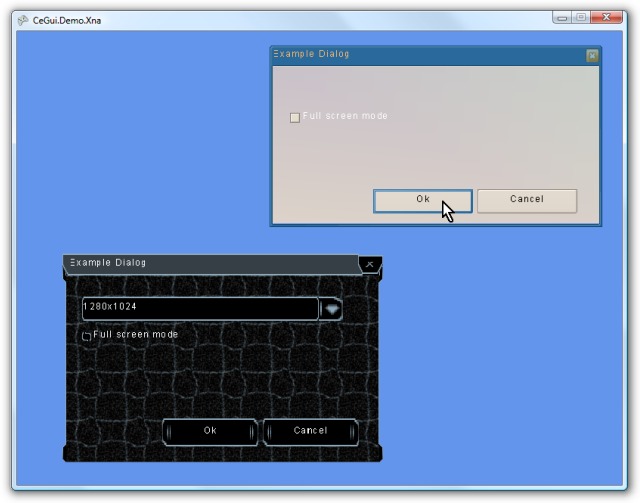Today, I watched an interesting discussion on gamedev.net where someone asked why everyone is recommending beginners to start off with XNA and C# whereas the entire gaming industry is based on C/C++.
I would have expected to read something along the lines of
“We recommend XNA because it’s very easy to learn and you will hit the ground running fast. It teaches beginners the kind of thinking required to lay out the logic of a program and doesn’t discourage them by forcing them to write boring console applications for months until they know the semantics of the language well enough to use a graphics library such as SDL, DirectX or OpenGL. Some people may not even want to enter the industry, so C# and XNA is a fine choice for them. Those that do can switch over to C/C++ after they’re fluent in C# and it will be a mostly easy going, incremental learning process.”
Instead, an ugly mess resulted with people firmly stating that .NET/Mono is the way to go for games, that the gaming industry is using it for prototyping, scripting and development tools and that the only reasons for not adopting C# yet are legacy code bases and unwillingness by developers to learn new stuff or to change proven ways. People began dissecting each other’s posts one by one and, well, if you’ve been on the internet some time, you can probably imagine how it turns out.
Read More