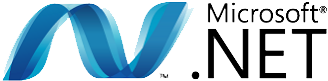Two weeks ago, Microsoft released Visual Studio 2010 and with it, .NET 4.0.
I’m very excited about .NET 4.0 because this is the first standalone release of .NET since 2.0 came out, meaning that it doesn’t bundle any of the older runtimes. As you may know, .NET 3.5 is actually just .NET 2.0 with some more assemblies – all the magic required for LINQ, extension methods and lambda expressions happens in the compiler.
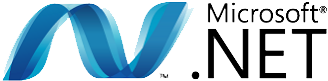
The new Visual Studio UI also looks very nice and the darker background puts the actual work (the code) into focus. But there have been some changes like the apparent removal of the Debug/Release combo in the toolbar and the ability to add your own External Tools to the Tools menu in the Express Editions (don’t worry, both are still there, I explain how to enable them a bit down in this article).
So I decided to write a small heads-up on why I think Visual Studio 2010 and .NET 4.0 are cool and how to get back your favorite options if you’re already used to the Visual Studio 2008 Express Editions.
Read More